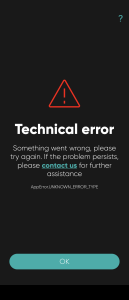It could be because you have installed an app that has been granted permission in Android settings to draw over other apps, meaning another app is creating a transparent layer on your device display, hindering your ability to tap on Smart-ID buttons. Apps with this kind of behaviour typically include screen filters and screen recorders, for example Twilight, Screen Dimmer, AZ Screen Recorder etc.
To prevent other apps from drawing over your Smart-ID app, you can try to disable this permission:
- go to Settings menu on your smartphone or tablet;
- select “Installed Apps” or “Apps”;
- tap on the top right corner menu and select “Configure apps” (on some devices can be under “Special access”) OR
- search for the app that can create a transparent overlay, e.g. a screen filter or screen recorder and click on it;
- search for an option “Draw over other apps” or “Apps that can appear on top” in Advanced settings;
- Toggle the setting “Off” and close Settings;
Alternatively you can also look for this setting in the specific apps or uninstall the apps causing this behaviour.