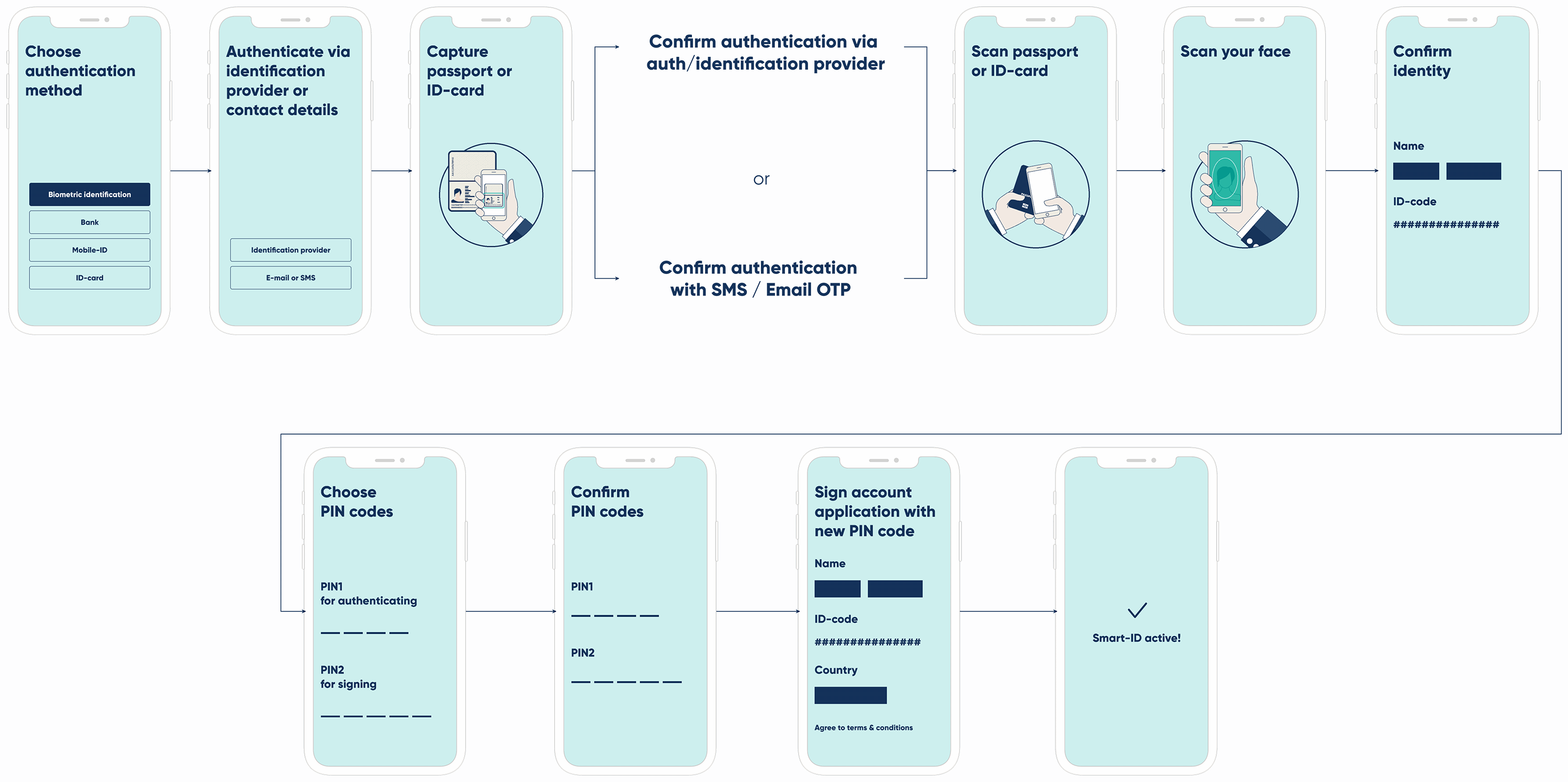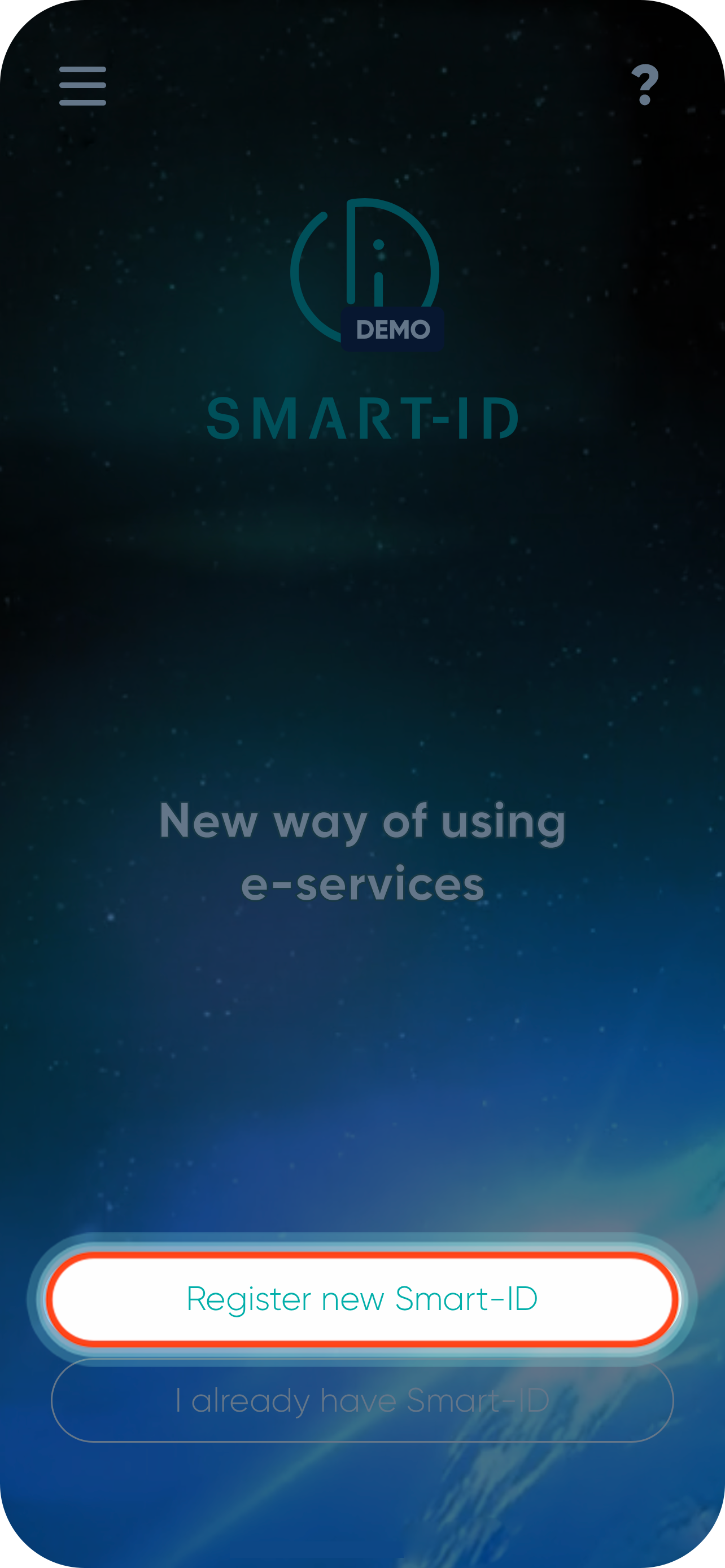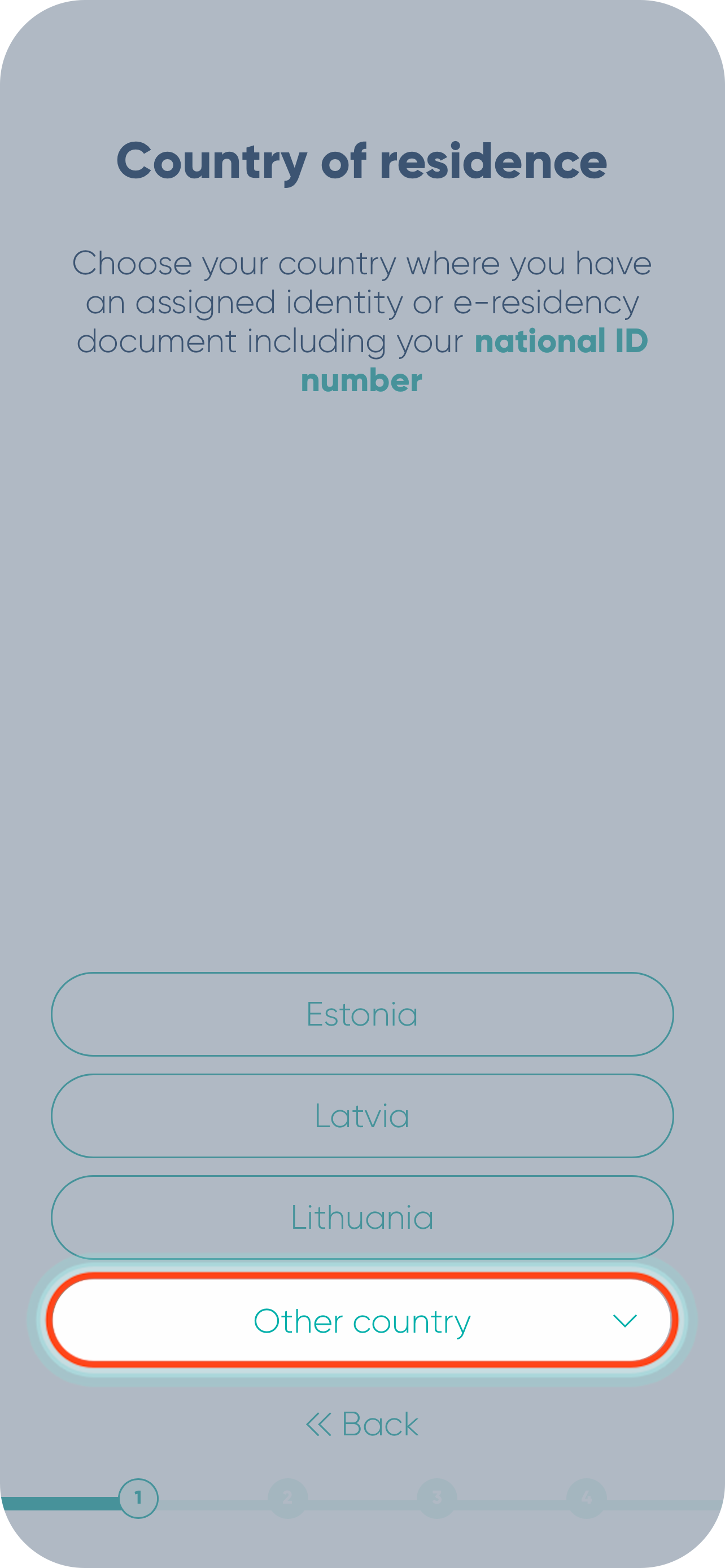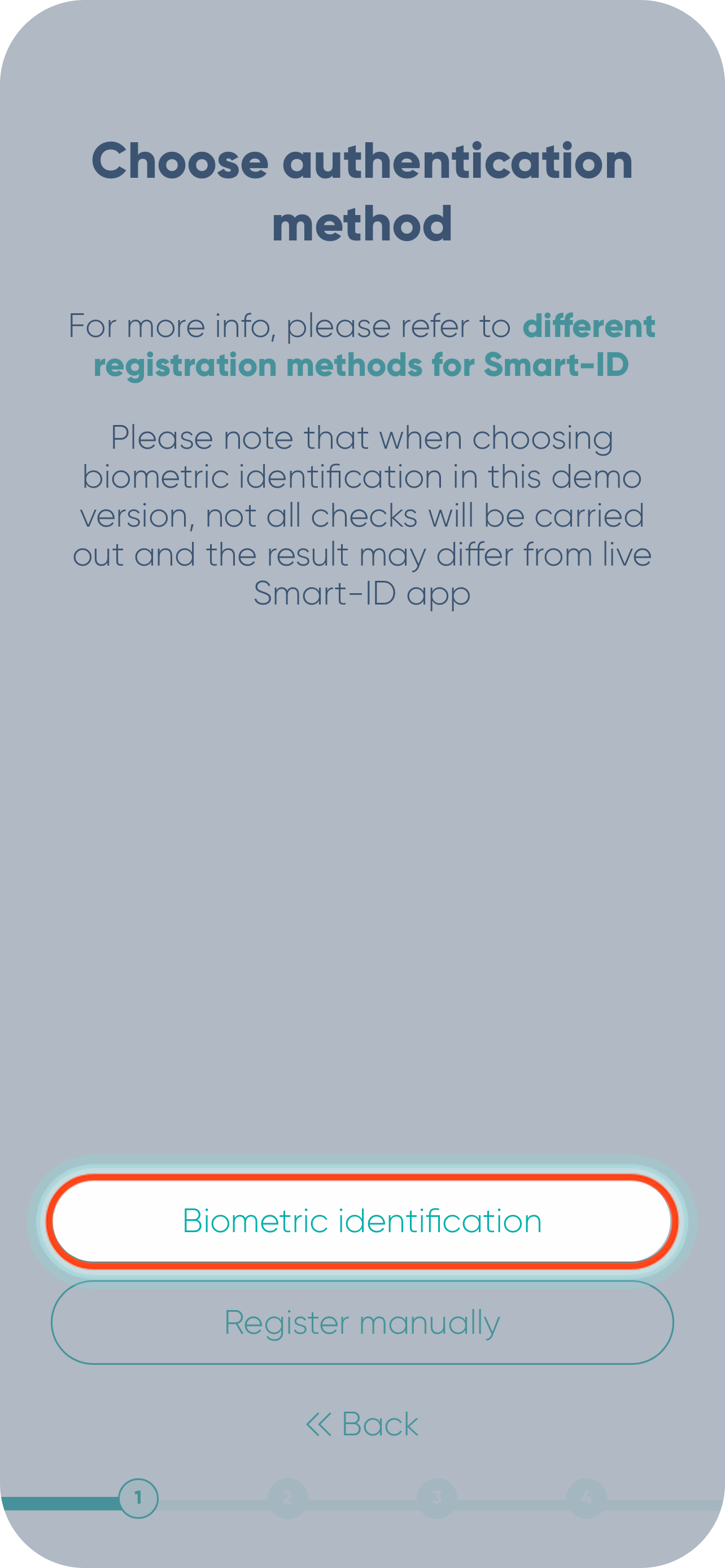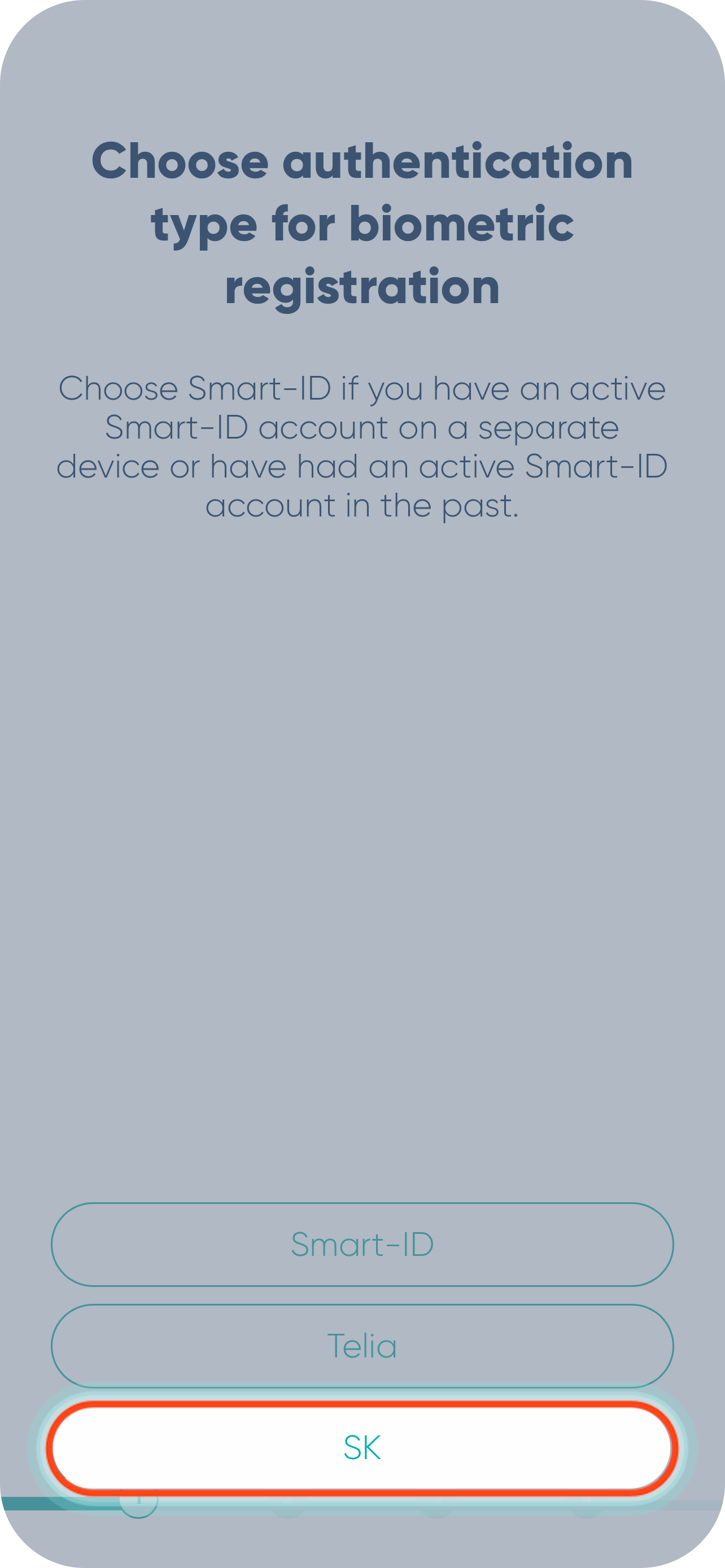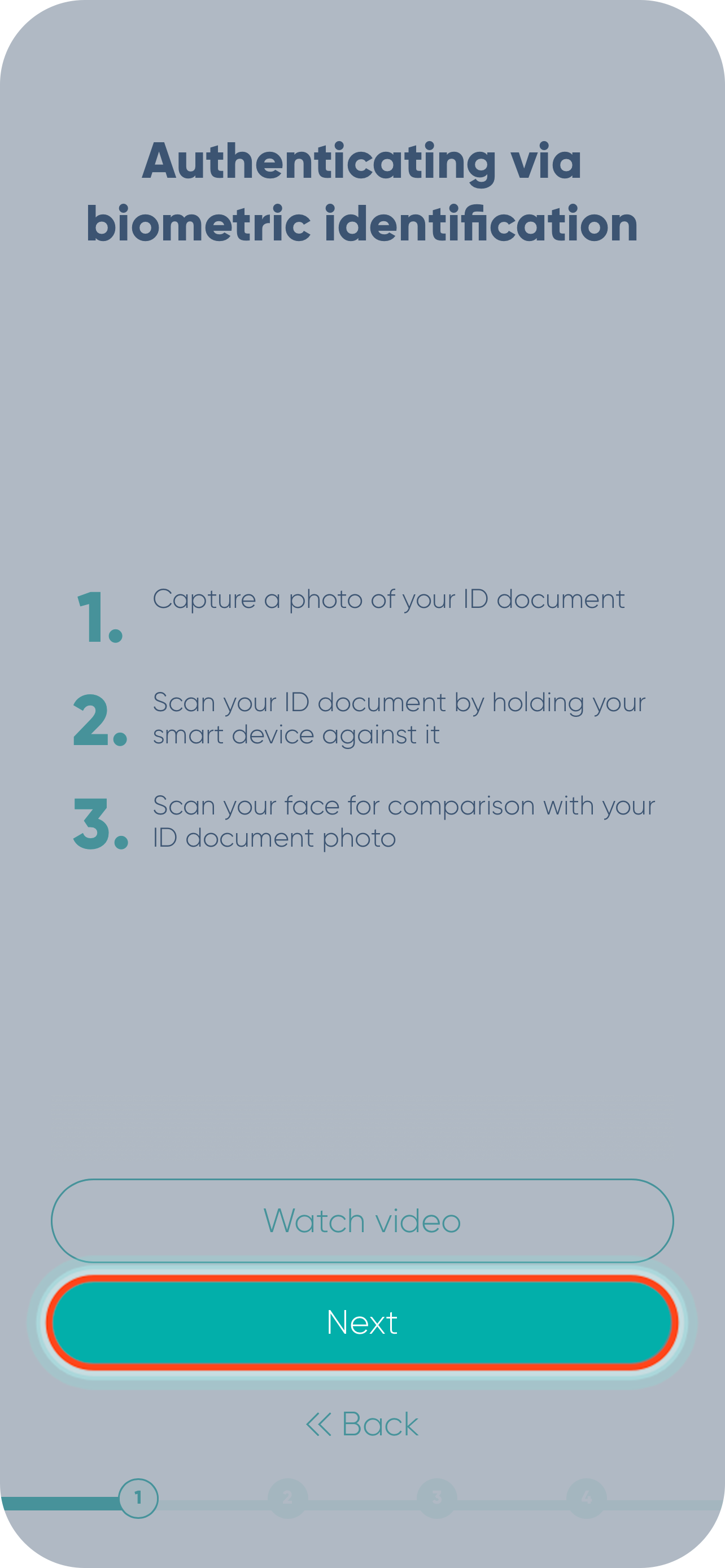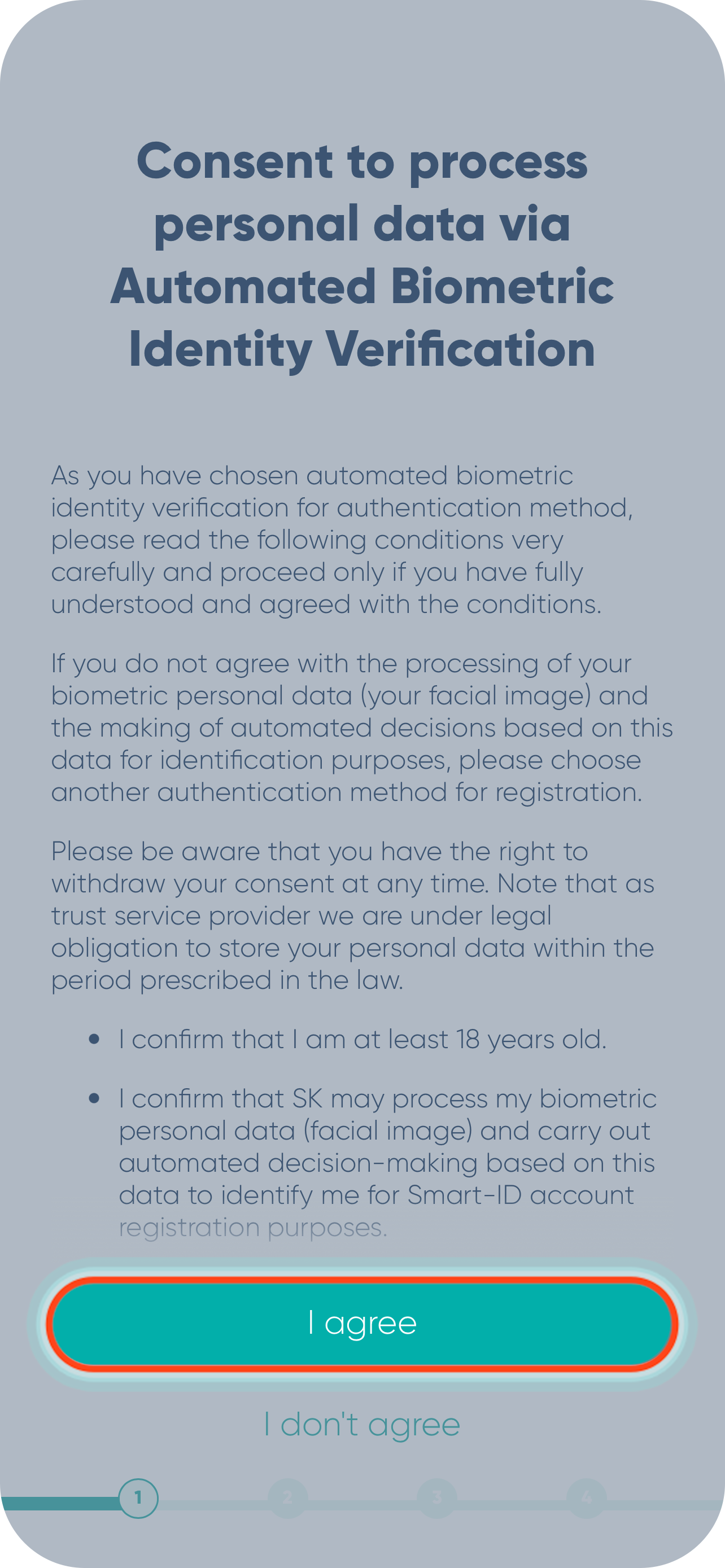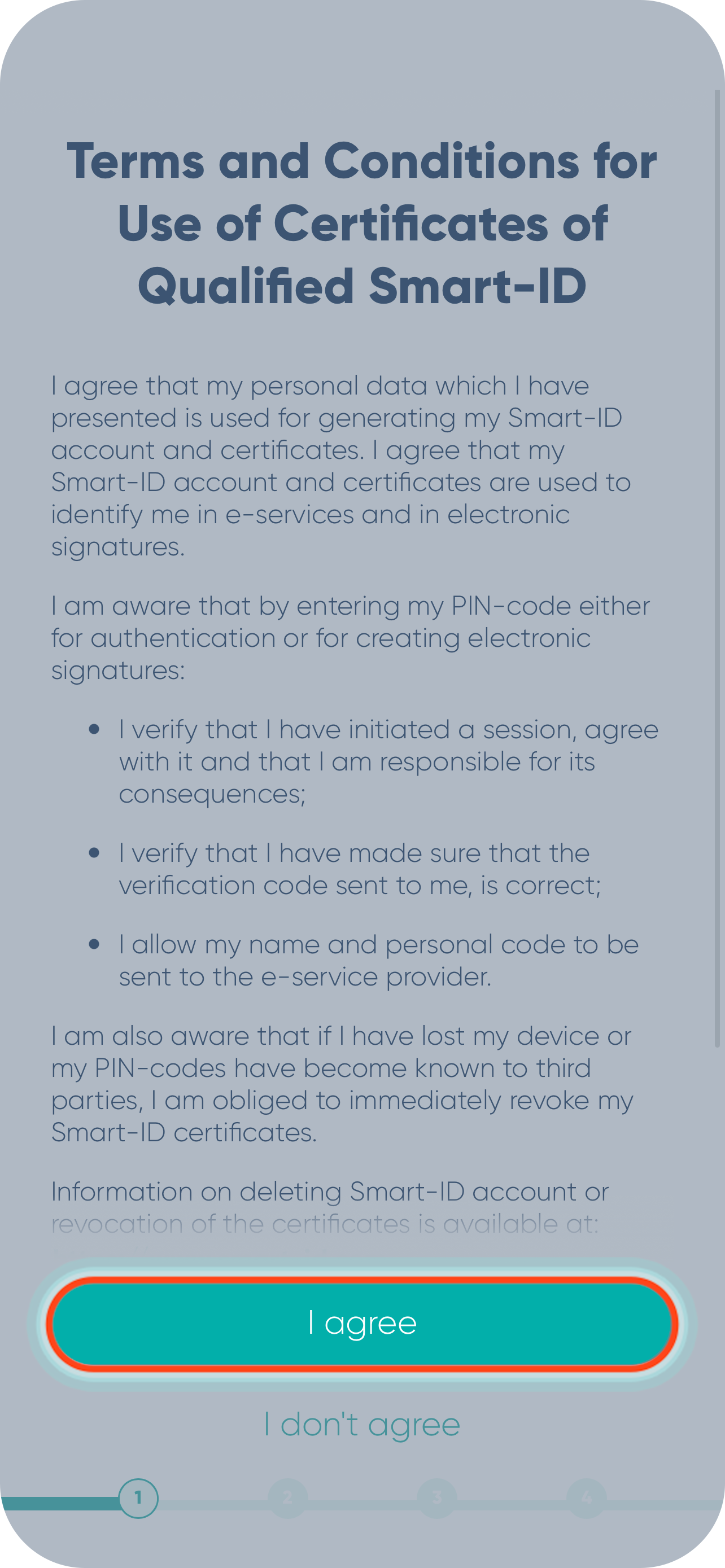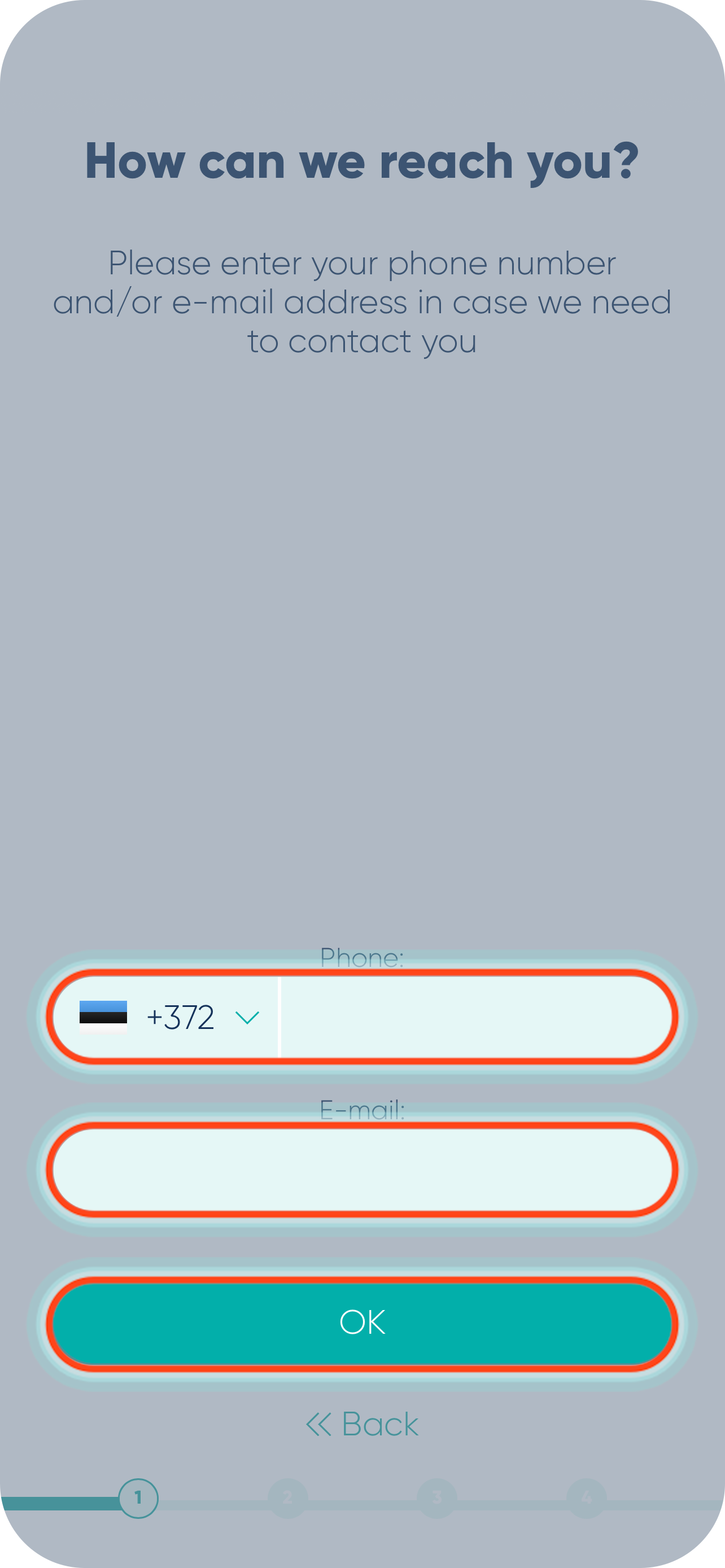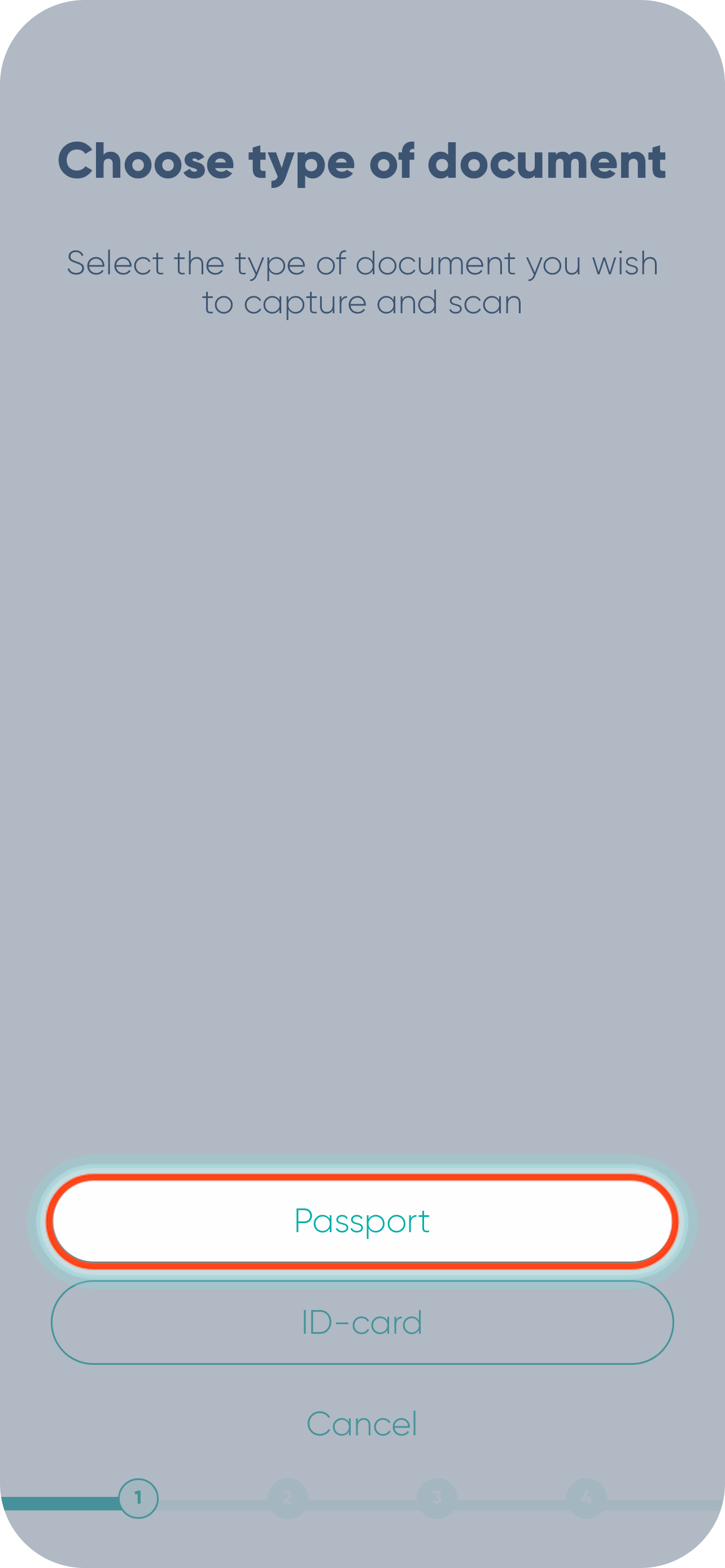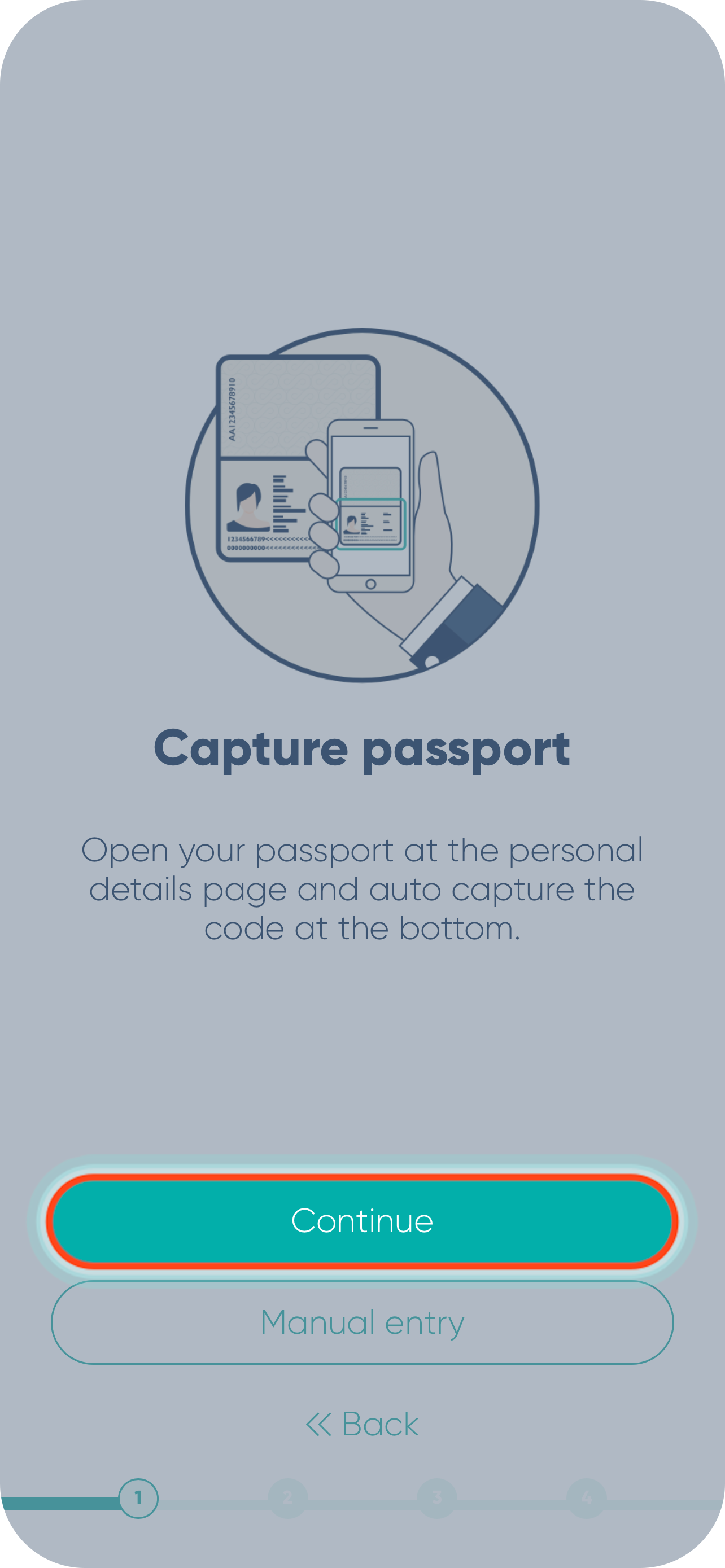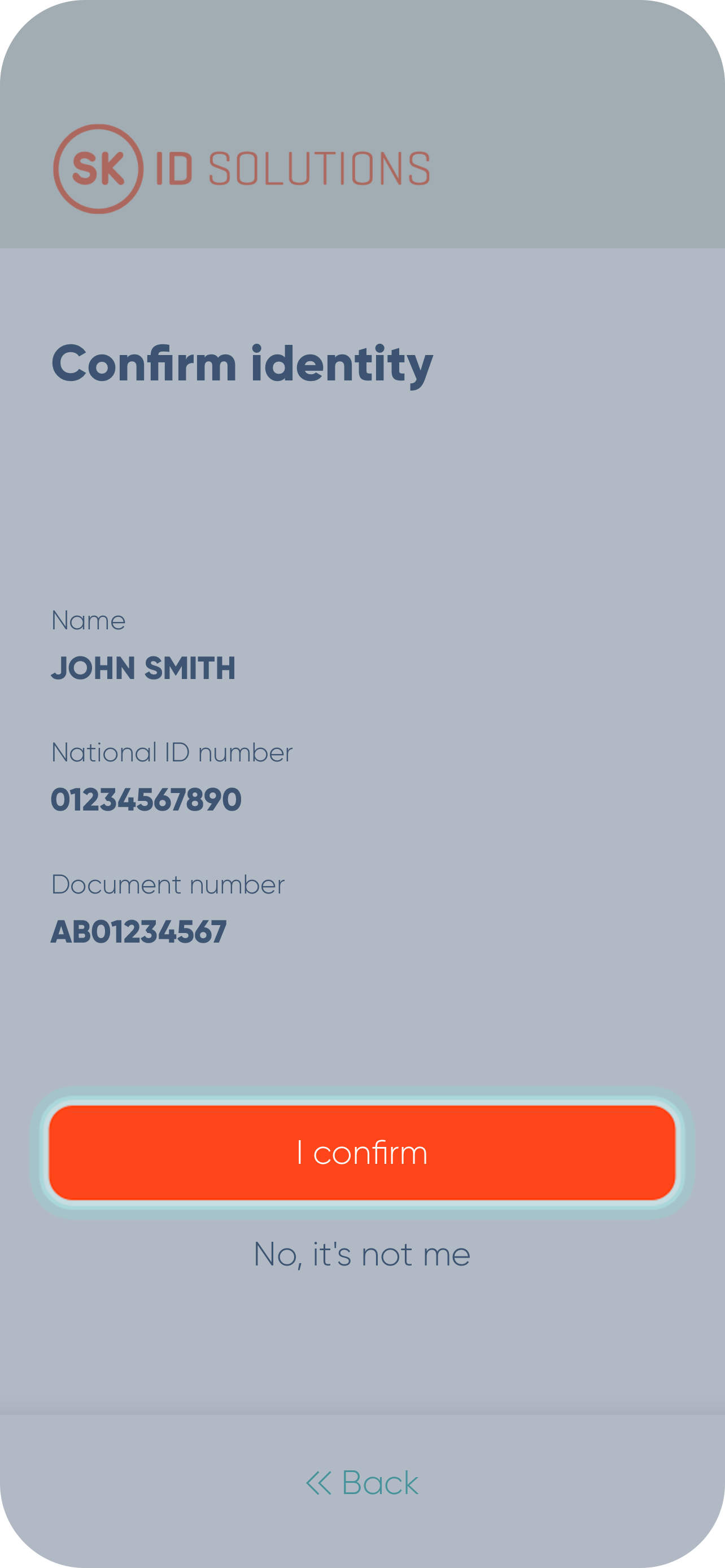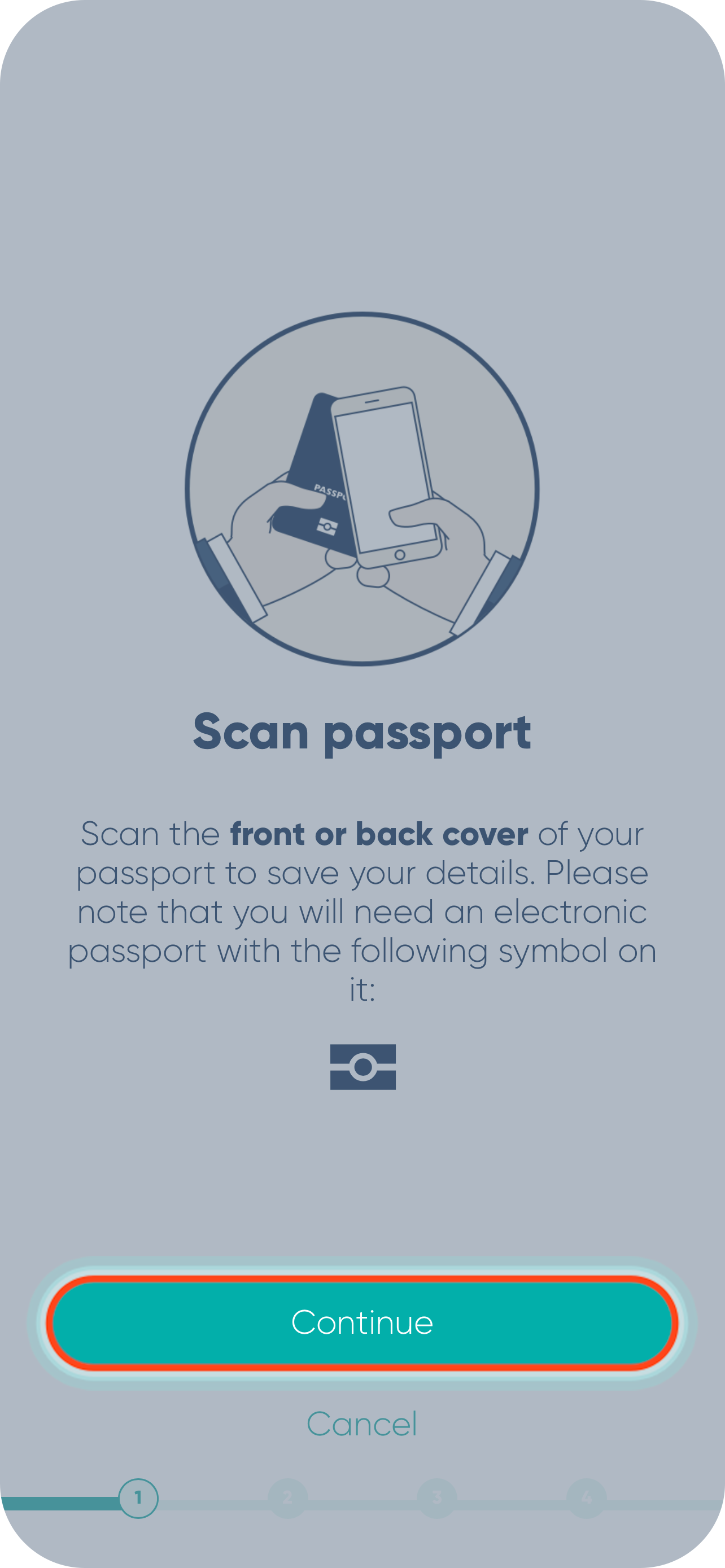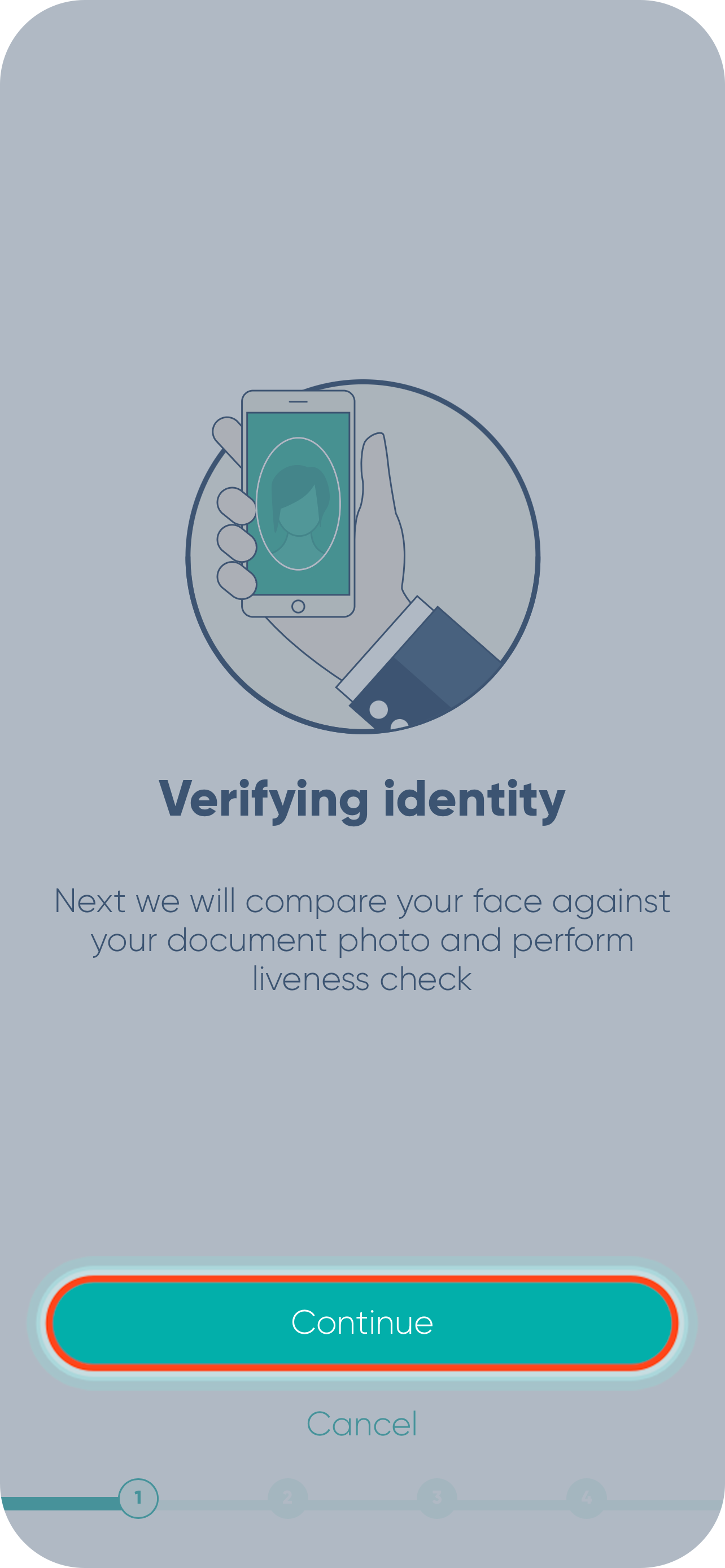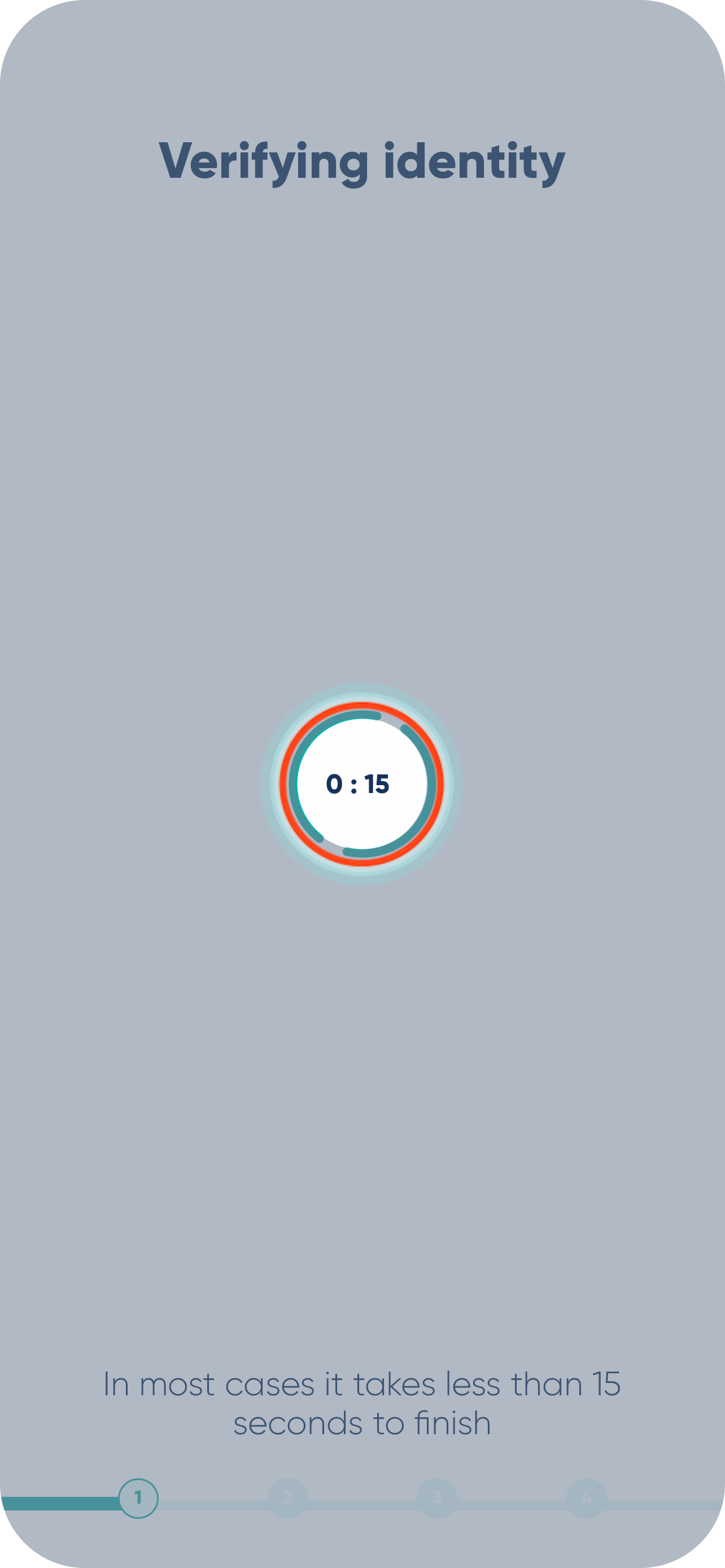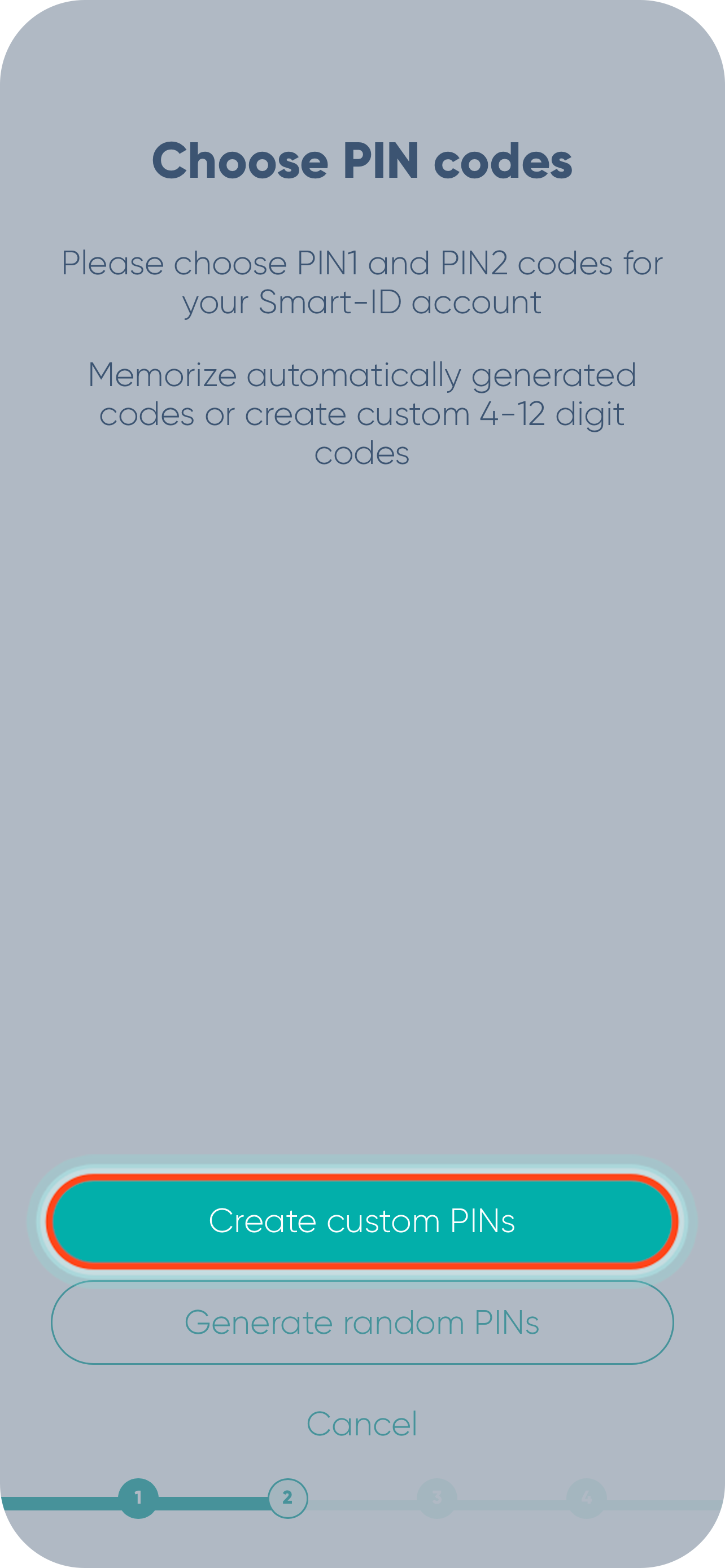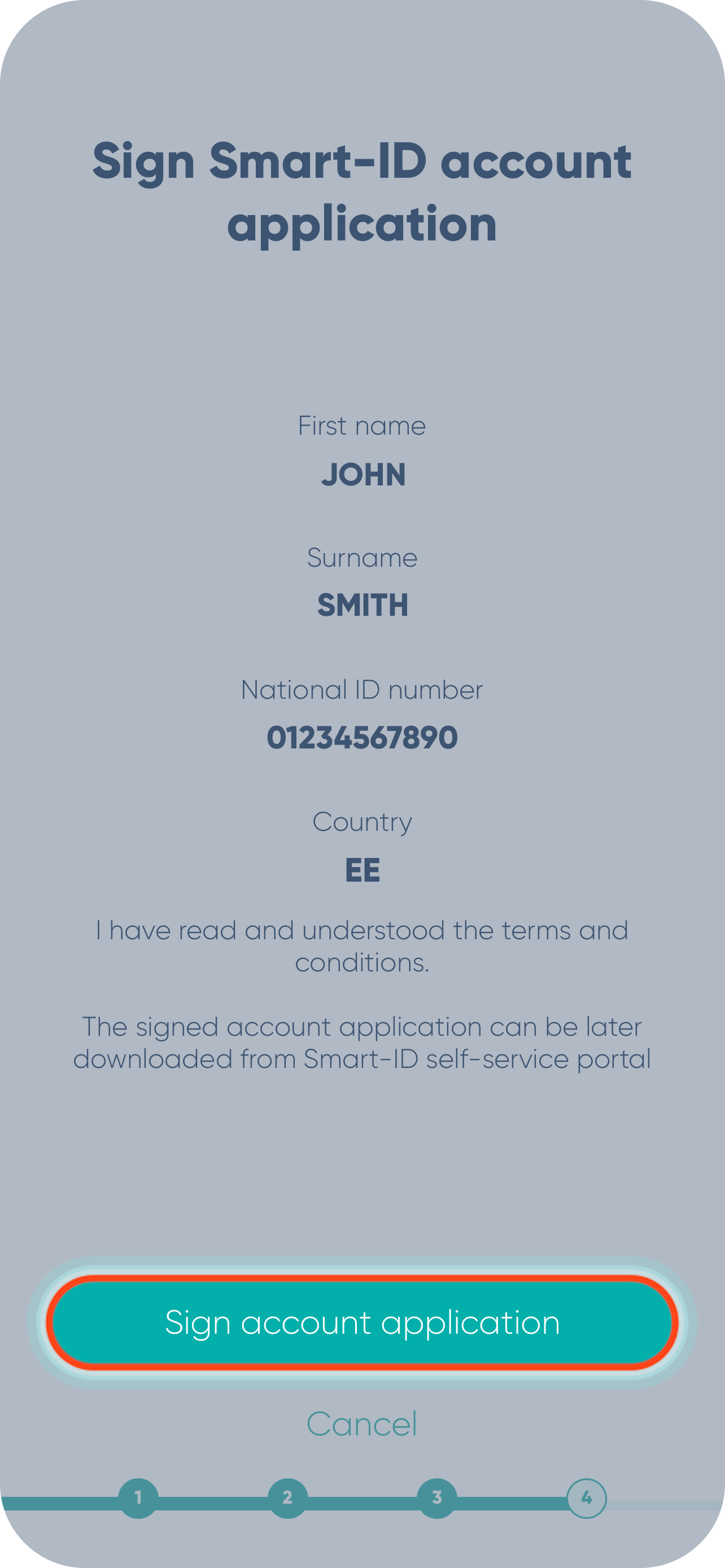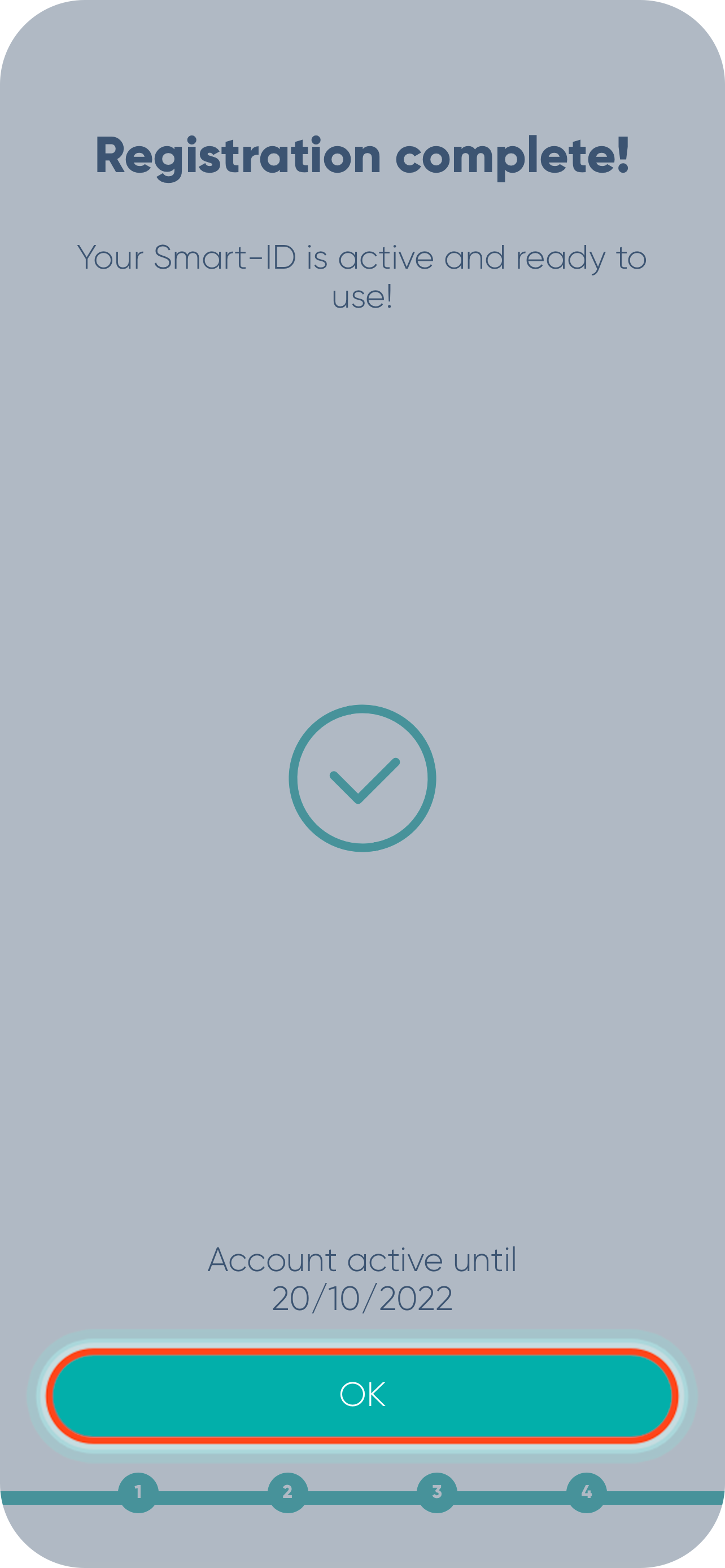With Smart-ID, the user is getting a universal token that can be used as a single login method to a variety of services. To see Smart-ID in action and actually use it to log into a website and give the digital signature, as a first step, please download DEMO app:
STEP 1: Start by selecting „Register new Smart-ID“
STEP 2: Choose „Other country“
STEP 3: Choose „Other country“
STEP 4: Choose „Biometric Identification“
STEP 5: Choose „SK“
STEP 6: Follow the instructions on the screen
STEP 7: Consent to data processing
STEP 8: Agree to Terms and Conditions of the DEMO
STEP 9: Fill in your contact data
STEP 10: Select the biometric document do you want to use
STEP 11: Scan MRZ of your document
STEP 12: Confirm identity of the document holder
STEP 13: Scan the chip of your document via NFC
STEP 14: Get ready for real-time liveness check
STEP 15: Wait till our system verifies your identity
STEP 16: Select the PIN-codes you want to use
STEP 17: Re-enter your newly selected PIN-codes
STEP 18: Click to sign Smart-ID application
STEP 19: Congrats! You can now start using Smart-ID DEMO app