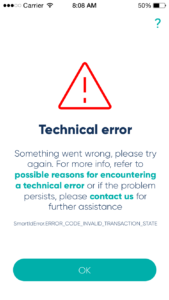Registration
AppError.APP_DOC_SCAN_NO_CHIPRegistration
Error codes for biometric registrationRegistration
Biometric registration error: document lockedTechnical error
App error: INVALID TRANSACTION STATEDo you get a “Technical error” with the error code “INVALID TRANSACTION STATE” when trying to use Smart-ID app?
Don’t worry: it’s usually due to temporary network issues and the problem should resolve as soon as a stable internet connection is restored.
If the issue persists, then…
1. Check your internet connection speed
It doesn’t matter whether you use mobile data or WiFi: open your browser and connect to your favourite news portal. If it loads quickly and smoothly, your internet connection will be good enough for Smart-ID to work. Wait for a moment or two and try using Smart-ID again.
2. Restart your Smart-ID app
If you keep seeing this error message despite having a good internet connection, restart the Smart-ID app, give it a few minutes and then try again.
3. Nothing seems to work?
In some rare cases, unknown technical issues may cause the error message to become permanent. If you have your ID-card or mobile-ID at hand and are able to register a new Smart-ID account, we recommend you do the following:
- Delete your existing Smart-ID account
- Refresh/update your Smart-ID app
- Register and authorise your new Smart-ID account
If you are unable to create an account – for example if you are unable to use your ID-card and would need to visit a bank office to authorise your Smart-ID account – we’d recommend giving it one more try. First check if you need to update your Smart-ID app and then restart your smart phone: there is a chance that might fix the issue for you.
This error is quite rare and if you are able to replicate it or know what may have been the cause (you’ve installed a new application, changed settings on your device etc.), please get in touch with us. We’d be very grateful for the opportunity to investigate it further!